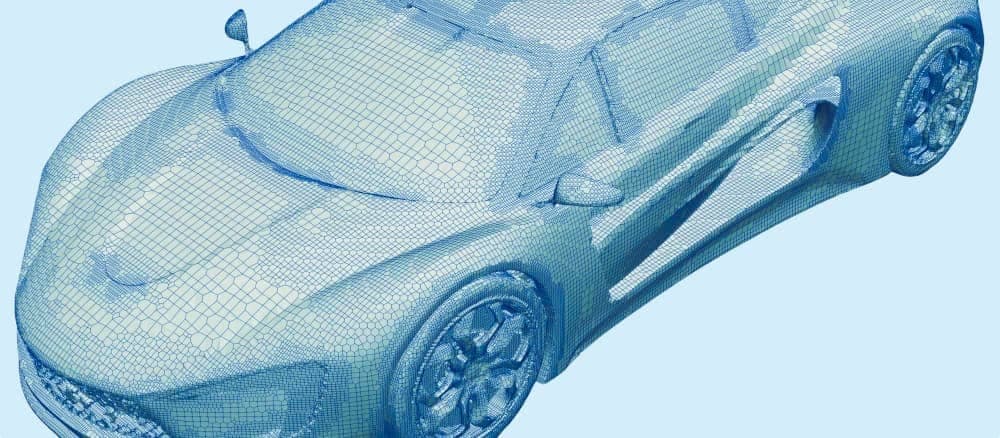Flexible Simulation Options
Tune the accuracy and credit cost of each simulation to your needs
Accuracy Levels
- Basic - 1 credit per analysis
1 million cells for rough results on simple shapes
- Regular - 10 credits per analysis
10 million cells for reliable performance predictions
- Advanced - 50 credits per analysis
100 million cells for highly accurate insights
Simulation Types
- Analysis
Simulate & understand the fluid flow
- Design Advice (2x analysis cost)
Get automated suggestions for improvements
- Morphing (5x analysis cost)
Boost performance through automated morphing
Features by Plan
- Discovery
Essential simulation settings
- Professional
Add wheels, propellers, radiators
- Enterprise
Unlock ride height, tyre compression, sweeps & additional customization...
Tailored Credit Plans
Choose the right plan for your simulation needs and use the credits as you go
Discovery
For students or hobbyists looking to explore their first designs
- Analysis Only
- Basic resolution simulations
- Online Result Viewer
- Data Retention during plan
Professional
Designed for small teams or startups
- Analysis and Design Advice
- Higher resolution simulations
- Pro-Level features
- PDF Reporting and Raw Data
- Simulation Sharing
- Consultancy
Enterprise
Tailored to large organizations or high-volume users
- Analysis, Design Advice and Morphing
- Even higher resolution simulations
- Priority Consultancy
- Multiple seats
- Comparison & Sweep Tools
- API Access
Powering aerodynamics testing from startups to enterprises
Plans and features
| Discovery | Professional | Enterprise | ||
|---|---|---|---|---|
990 € ex. VATGet Started | 2.990 € ex. VATGet Started | Custom Get Started | ||
| Number of credits | 25 credits | 100 credits | Starts from 500 | |
| Credit Validity | 1 year | 1 year | 1 year | |
| Analysis Types | ||||
| Analysis A full CFD analysis of the flow & performance coefficients of your design. | Included in Discovery | Included in Professional | Included in Enterprise | |
| Analysis with Design Advice A Full CFD analysis with an additional "adjoint" simulation showing how to improve your design yourself. | Not included in Discovery | Included in Professional | Included in Enterprise | |
| Morphing Our algorithms will automatically morph your 3D model for less drag, more lift... | Not included in Discovery | Not included in Professional | Included in Enterprise | |
| Visuals | ||||
| 3D Pressure Clouds | Included in Discovery | Included in Professional | Included in Enterprise | |
| Surface Pressure | Included in Discovery | Included in Professional | Included in Enterprise | |
| Surface Friction | Included in Discovery | Included in Professional | Included in Enterprise | |
| Vertical Streamlines | Included in Discovery | Included in Professional | Included in Enterprise | |
| Horizontal Streamlines | Included in Discovery | Included in Professional | Included in Enterprise | |
| Noise | Included in Discovery | Included in Professional | Included in Enterprise | |
| Additional Features | ||||
| Forces On A Full Object | Included in Discovery | Included in Professional | Included in Enterprise | |
| Forces Per Component | Included in Discovery | Included in Professional | Included in Enterprise | |
| Rotating Wheels | Not included in Discovery | Included in Professional | Included in Enterprise | |
| Propellers | Not included in Discovery | Included in Professional | Included in Enterprise | |
| Radiators | Not included in Discovery | Included in Professional | Included in Enterprise | |
| Reference Rotation | Not included in Discovery | Included in Professional | Included in Enterprise | |
| Ride Height | Not included in Discovery | Not included in Professional | Included in Enterprise | |
| Tyre Compression | Not included in Discovery | Not included in Professional | Included in Enterprise | |
| Customizable viscosity | Not included in Discovery | Not included in Professional | Included in Enterprise | |
| Customizable density | Not included in Discovery | Not included in Professional | Included in Enterprise | |
| Customizable surface roughness | Not included in Discovery | Not included in Professional | Included in Enterprise | |
| Tags | Not included in Discovery | Not included in Professional | Included in Enterprise | |
| CFD Features | ||||
| Adaptive Mesh Refinement | Included in Discovery | Included in Professional | Included in Enterprise | |
| Automatic Convergence Detection | Included in Discovery | Included in Professional | Included in Enterprise | |
| Prism layers | Discovery includes:3 | Professional includes:3 | Enterprise includes:3 | |
| File Upload | ||||
| File Limit | Discovery includes:3 GB (STL, OBJ) / 2 GB (STEP/IGS) | Professional includes:3 GB (STL, OBJ) / 2 GB (STEP/IGS) | Enterprise includes:3 GB (STL, OBJ) / 2 GB (STEP/IGS) | |
| Supported File Types | Discovery includes:STL, OBJ, STEP, IGES | Professional includes:STL, OBJ, STEP, IGES | Enterprise includes:STL, OBJ, STEP, IGES | |
| Results | ||||
| Online Result Viewer | Included in Discovery | Included in Professional | Included in Enterprise | |
| Full PDF Report | Not included in Discovery | Included in Professional | Included in Enterprise | |
| OpenFOAM Data | Not included in Discovery | Included in Professional | Included in Enterprise | |
| Data storage | ||||
| Simulation retention | Discovery includes:While plan is active | Professional includes:While plan is active | Enterprise includes:While plan is active | |
| OpenFOAM data retention | Discovery includes:1 month | Professional includes:1 month | Enterprise includes:1 month | |
| Collaborate & Compare | ||||
| Share simulations | Not included in Discovery | Included in Professional | Included in Enterprise | |
| Comparison tools | Not included in Discovery | Not included in Professional | Included in Enterprise | |
| Sweep tools | Not included in Discovery | Not included in Professional | Included in Enterprise | |
| Support | ||||
| Consultancy | Not included in Discovery | Included in Professional | Included in Enterprise | |
| Priority Consultancy | Not included in Discovery | Not included in Professional | Included in Enterprise | |
| Access and Integrations | ||||
| 2-step verification | Included in Discovery | Included in Professional | Included in Enterprise | |
| Multiple seats | Not included in Discovery | Not included in Professional | Included in Enterprise | |
| API Access | Not included in Discovery | Not included in Professional | Included in Enterprise | |
- Analysis
- Yes
- Analysis with Design Advice
- No
- Morphing
- No
- 3D Pressure Clouds
- Yes
- Surface Pressure
- Yes
- Surface Friction
- Yes
- Vertical Streamlines
- Yes
- Horizontal Streamlines
- Yes
- Noise
- Yes
- Forces On A Full Object
- Yes
- Forces Per Component
- Yes
- Rotating Wheels
- No
- Propellers
- No
- Radiators
- No
- Reference Rotation
- No
- Ride Height
- No
- Tyre Compression
- No
- Customizable viscosity
- No
- Customizable density
- No
- Customizable surface roughness
- No
- Tags
- No
- Adaptive Mesh Refinement
- Yes
- Automatic Convergence Detection
- Yes
- Prism layers
- 3
- File Limit
- 3 GB (STL, OBJ) / 2 GB (STEP/IGS)
- Supported File Types
- STL, OBJ, STEP, IGES
- Online Result Viewer
- Yes
- Full PDF Report
- No
- OpenFOAM Data
- No
- Simulation retention
- While plan is active
- OpenFOAM data retention
- 1 month
- Share simulations
- No
- Comparison tools
- No
- Sweep tools
- No
- Consultancy
- No
- Priority Consultancy
- No
- 2-step verification
- Yes
- Multiple seats
- No
- API Access
- No
Used by the world’s most innovative companies
Meet our customers
"AirShaper helped us keep expenses low while still getting amazing CFD work done FAST."
"With Airshaper we could vastly increase our frequency of iterations. We ran more than 100 simulations per month per person and pretty much no onboarding to the tool was needed!"
Credit Usage Table
| Simulation resolution | Basic | Regular | Advanced |
|---|---|---|---|
| Analysis | 1 credit | 10 credits | 50 credits |
| Analysis with Design Advice | 2 credits | 20 credits | 100 credits |
| Morphing | 5 credits | 50 credits | 250 credits |
- Analysis
- 1 credit
- Analysis with Design Advice
- 10 credits
- Morphing
- 50 credits
All credit costs listed in the table are per simulation.
Run Your First Simulation Now!
Get instant aerodynamic insights and see your design's potential.
Get StartedFrequently Asked Questions